Windows 10 disk management is worth knowing to perform storage task and how to can you utilize it to manage your internal and external hard drive space requirement.
Things to know
- What is Windows 10 disk Management?
- What Windows 10 disk Management does?
- How to Open Windows 10 Disk Management?
- How to Use Windows 10 disk Management?
What is Windows 10 disk Management?
Windows 10 disk management is Microsoft Windows 10 logical disk manager utility which help you to perform advanced storage task and manage internal and external hard drives. You can perform multiple task to achieve higher performance of your device.
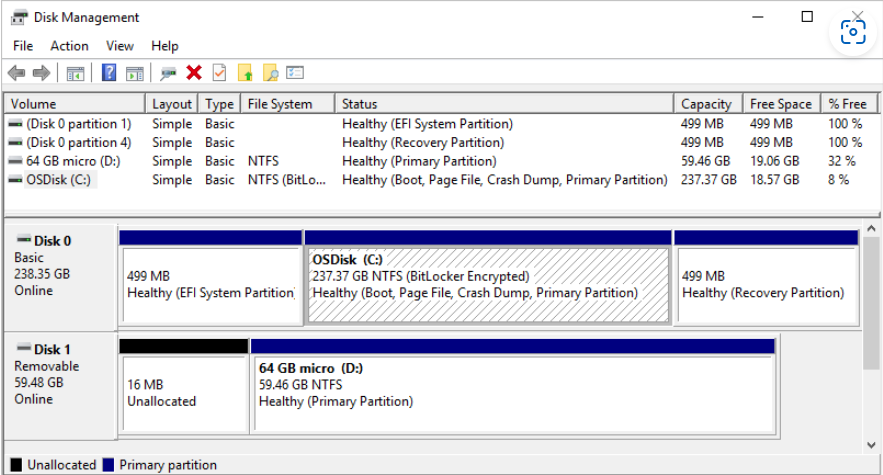
What Windows 10 disk Management does?
There are more then 14 task of internal and external hard disk which you can perform using windows 10 Disk Management. Below are list given-
- Free Up Space
- Extending Volume
- Shrinking Volume
- Partitioning of drive
- formatting drive
- Changing Drive letter
- Deleting Drive
- Disk Cleanup
- Rescan Drive
- Create VHD
- Reattach VHD
- Add Mirror
- Changing Disk Properties
- Changing disk Settings for display in different colors
Every task has its own step to perform in windows 10 disk management utility.
How to Open Windows 10 Disk Management?
Though there are multiple methods to open windows 10 disk management, here stating a quick method to open windows 10 disk management.
Open Windows 10 disk Management using Command Prompt
- Press Windows and R Key Simultaneously
- Type diskmgmt.msc and Press enter
- Disk Management Wizard will open
There are other multiple method to open disk management also however this is the most convenient method.
How to Use Windows 10 disk Management?
The usage of disk Management is primarily for partition a hard drive which require disk management should be open as administrator.
Before you start partitioning, check unallocated space on your hard drive. If there is no space, free up some space.