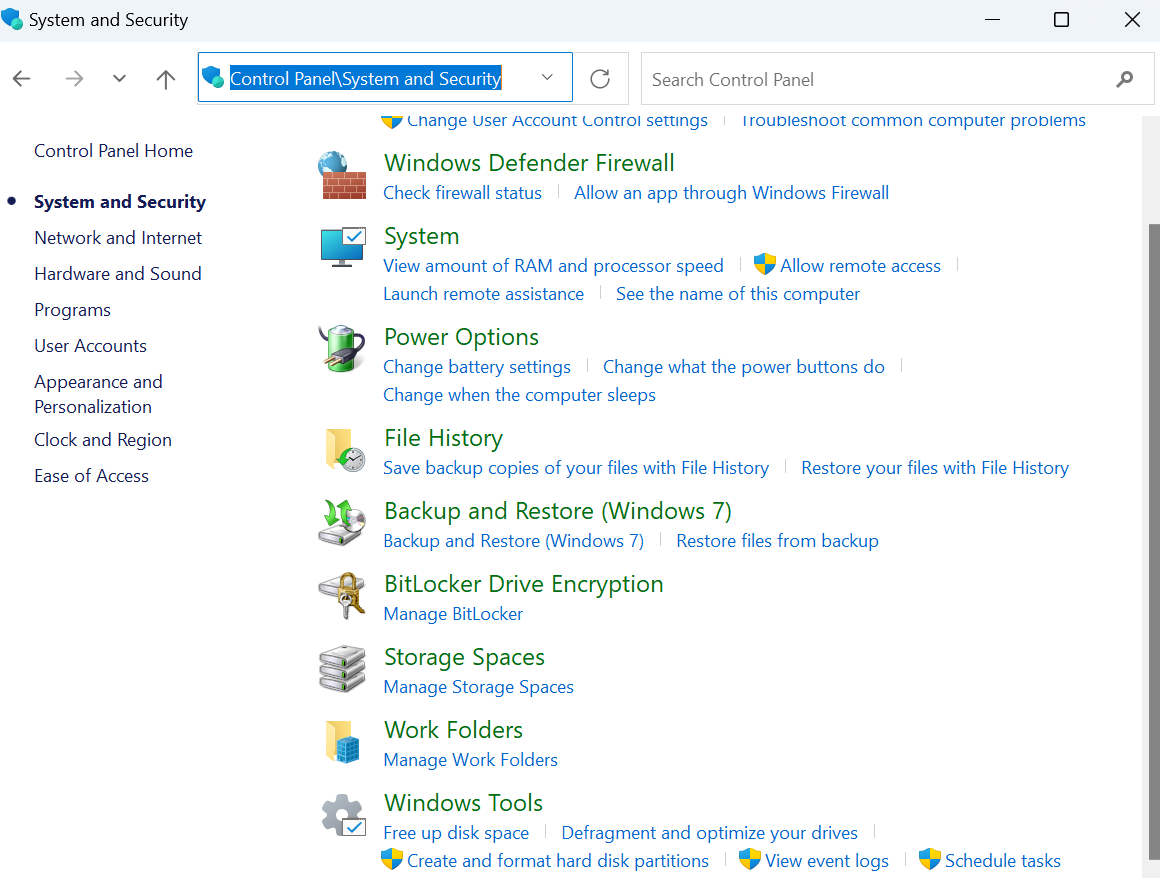How to create and format hard disk partition | Disk Management
Learn how to create a partition on a hard disk and format already created disk space (volume) using disk management, to do so you need be logged in as an administrator. Creation of new partition require unallocated disk space or free space within an extended partition on the hard disk. Let’s see steps to create … Read more